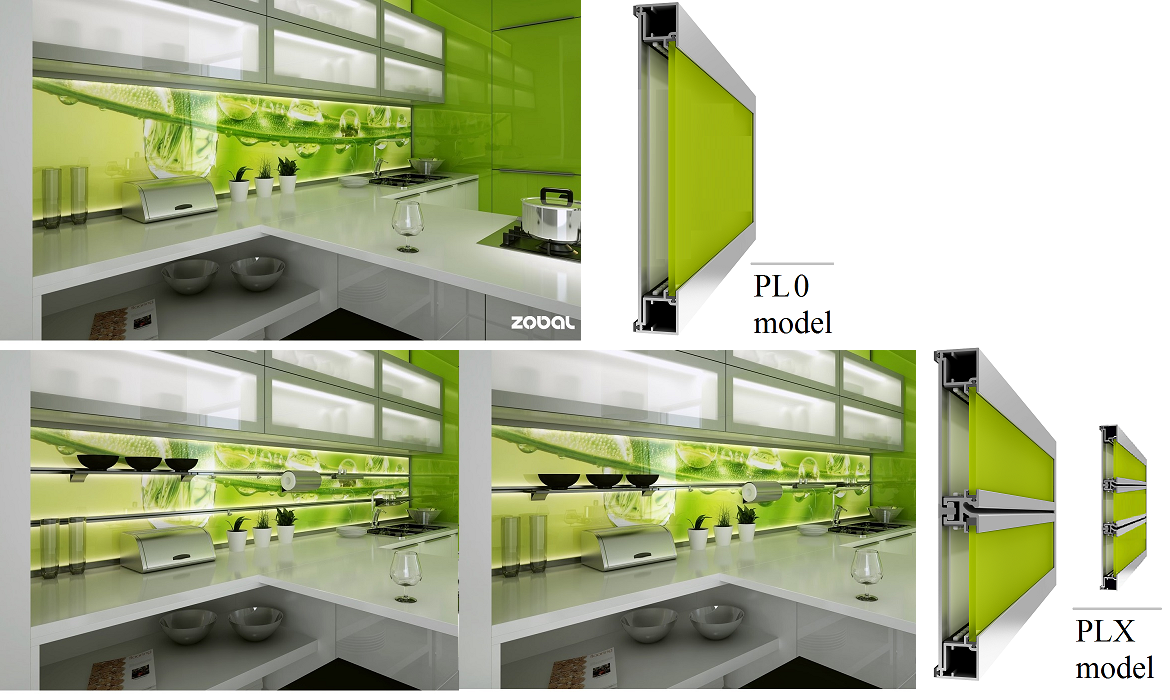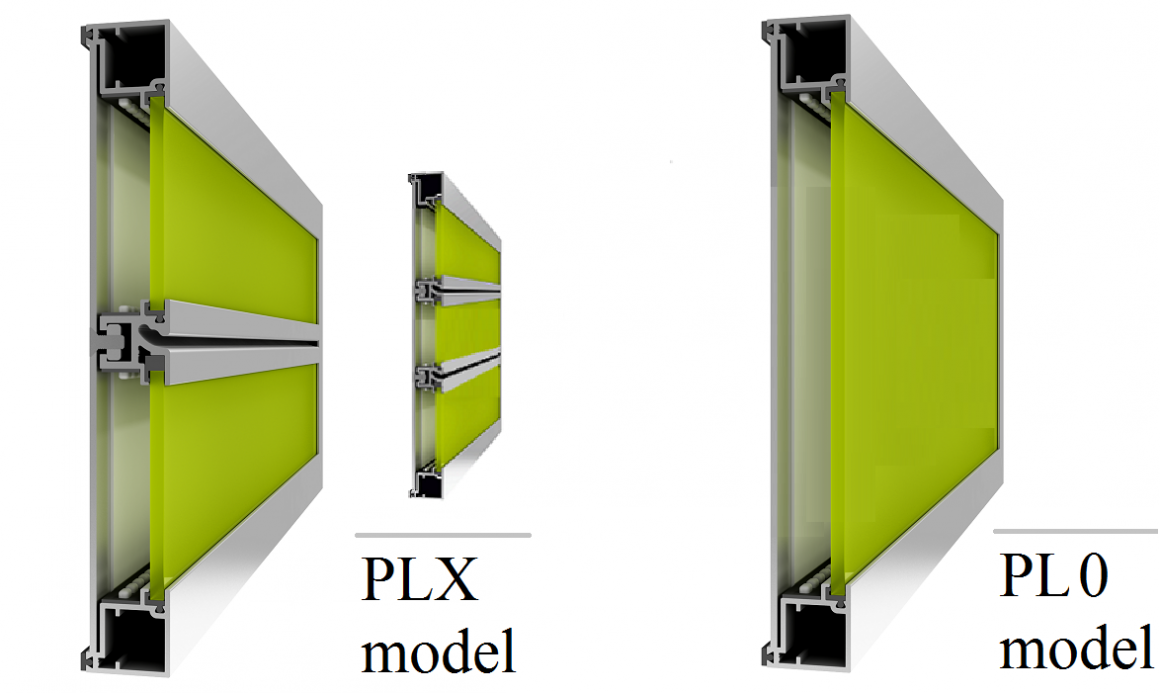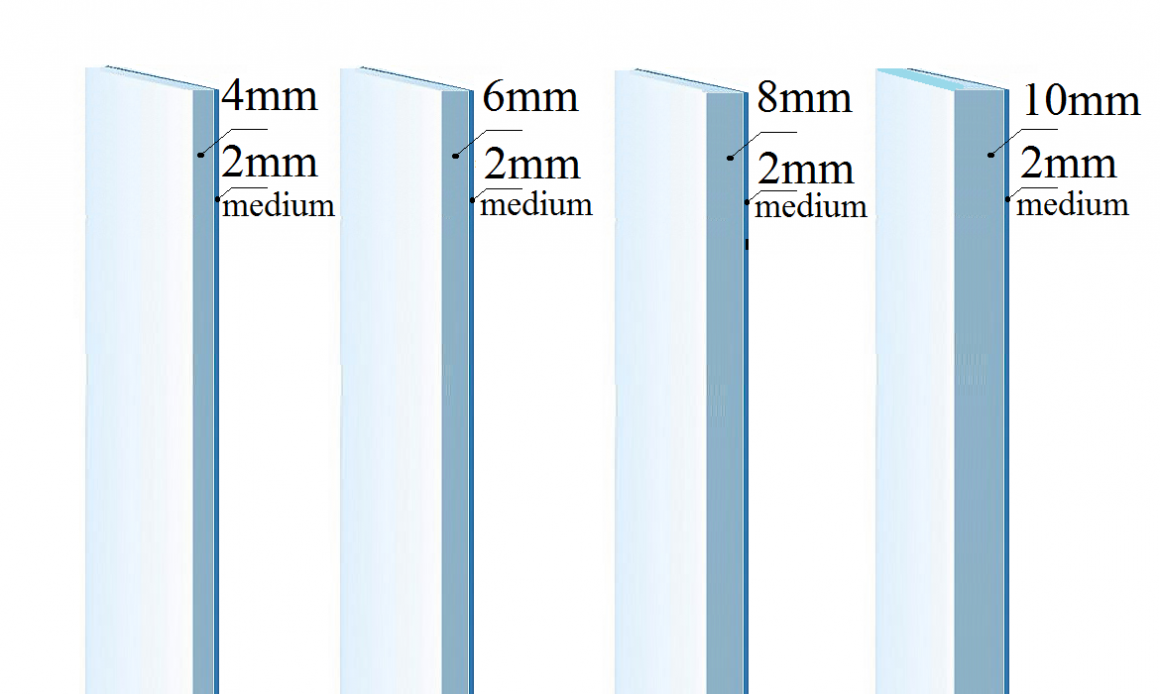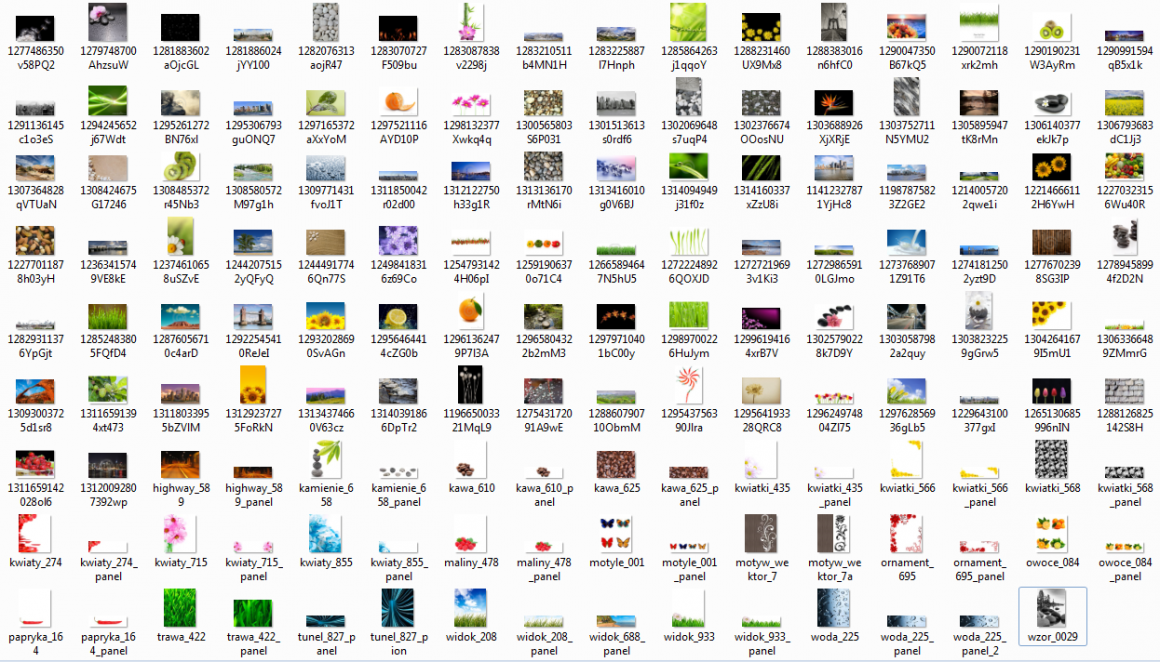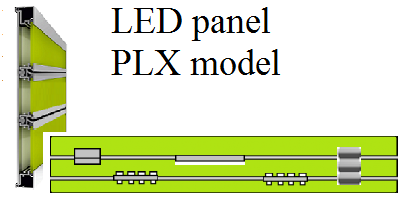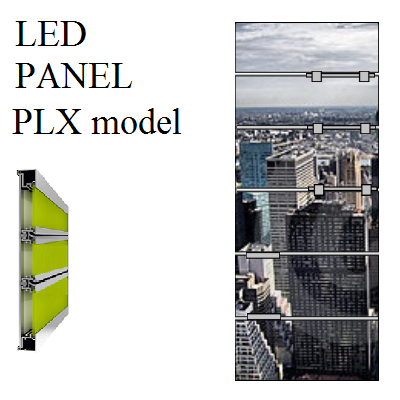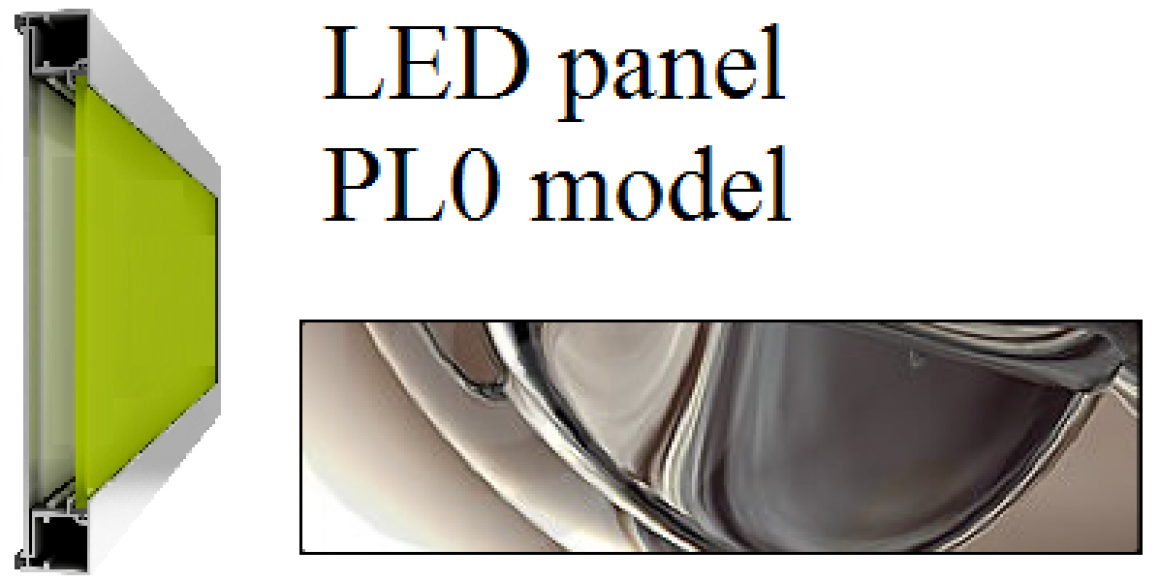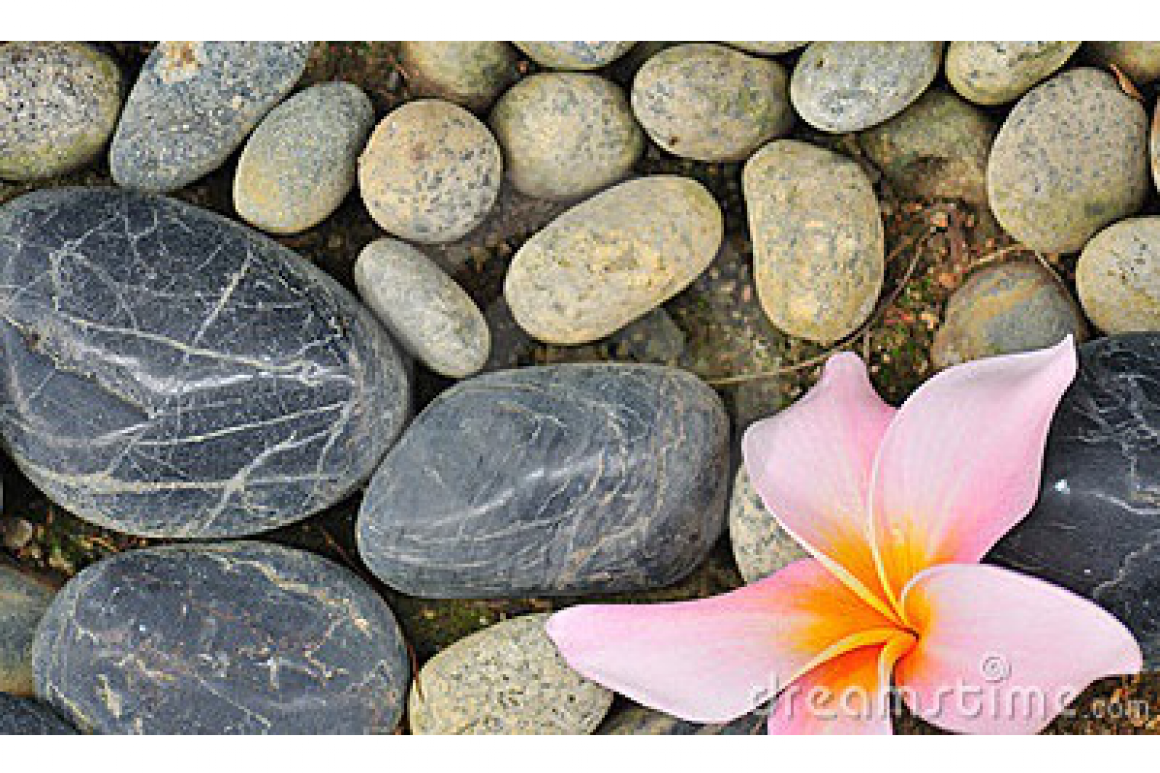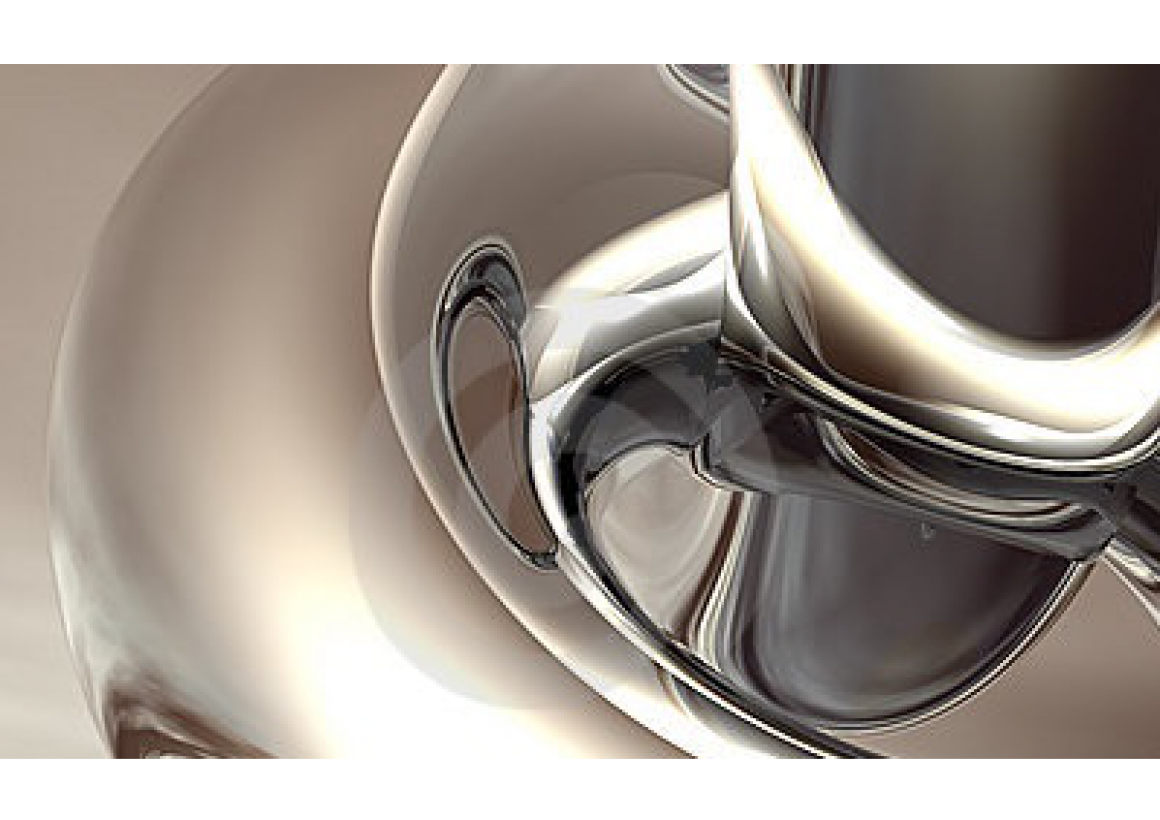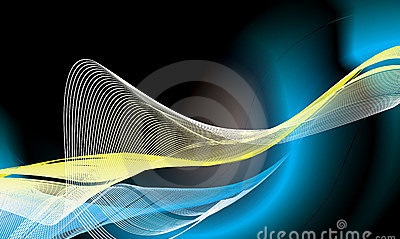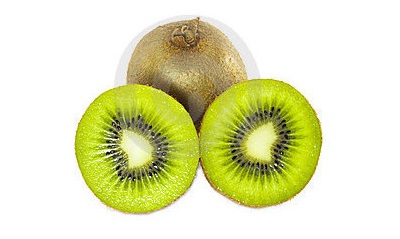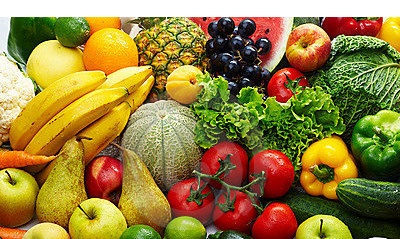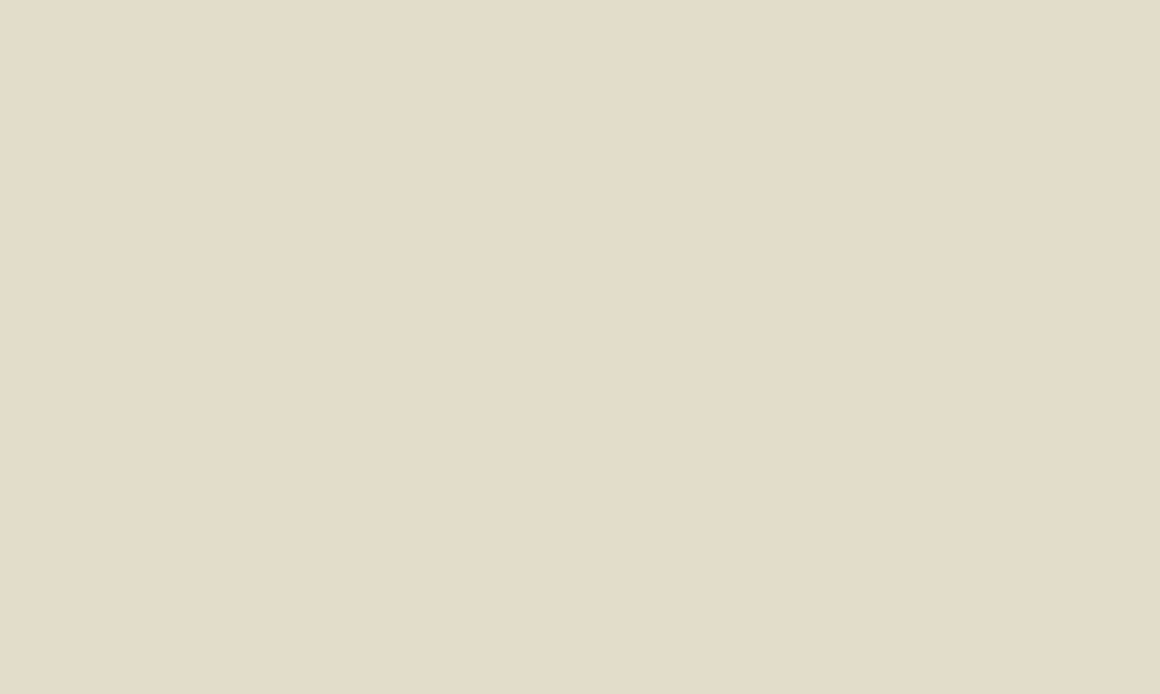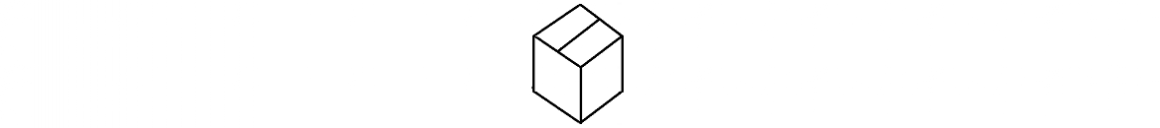Backsplash - led panel or graphic on the glass
The Architect at Garner Wharf suggests that fitting this type of element as presentable free space piece, in-between the top or bottom kitchen cabinets or just independently on any wall. The advantage of these LED panels is that you have a choice of various graphics, which we place on these panels exactly as you specified. You can also take advantage of the energy saving lighting LED 12V 48W which you can select as an extra feature within the configurator. The LED panel is also a functional wall between cabinets to which you can attach various accessories available from out range. (Hooks, shelves, and other accessories)
The LED panel will be delivered fully assembled and ready to be installed on to your wall. The product includes the 12v system and is fully wired up. The Architect at Garner Wharf encourages you to install the LED panels as illuminated signage that can be used for advertising, which can aid in marketing your products (car dealers, fashion stores, beauty parlours or any service provider) or within office spaces and conference centres.
After placing your order, Garner Wharf designers will send you a detailed visualization to your email within 48hours which you will need to confirm dimensions and for framing photos
Graphical LED Panel Technical Information
Maximum height 1250mm, width 3100mm, depth 25mm. LED light specifications – Natural white 4000 – 4500K, 120LED/m, 12v, 7-8Lm/LED. A central slotted profile allows for the use of wall accessories. Glass panels with graphics use a special foil for illumination which evenly disperse the light the panels and graphics. The panels are produced to requested specification which will be ready to be mounted to the wall. All illuminated panels have an external power lead that need to be connected to power the LED lights. There is also the possibly to design an opening for FI power sockets 60, 65, 70[mm] but it is not recommended as this could cause shadows and other undesired lighting effects. We recommend that you symmetrically arrange the centre slotted profiles – non -symmetric arraignments may cause unequal dispersion of light on the graphics.
Technical information about the graphics on the glass 2.4 6.2 8.2 10.2[mm]
- The highest printing resolution available is 1440x1400dpi • The maximum laminated glass size with graphics is 1250x3100mm • Graphics are UV resistant • Laminated glass is completely water proof• Panels are installed on the wall using neutral silicon adhesive • Laminated glass is PN-EN 12600 safety certified with a 2B2 class • Graphics are safely shipped within a crate which ensures no damage during transit • We guarantee expedited deadlines
View glass panels recommended by Garner Wharf
Glass with graphics, framed in aluminium with LED backlight
maximum size 3100x1250mm
Graphics/Photos – any 300dpi
Colour- any RAL
Model
PL-0
PL-X
After placing your order, Garner Wharf designers will send you a detailed visualization to your email within 48hours which you will need to confirm dimensions and for framing photos
Laminated graphics from the rear of the glass
Maximum size 3100x1250mm
Graphics/Photo – any 300dpi
Colour – Any RAL
Glass thickness optiwhite
4.2,6.2,8.2,10.2[mm]
Tempered glass thickness optiwhite
4.2,6.2,8.2,10.2[mm]
After placing your order, Garner Wharf designers will send you a detailed visualization to your email within 48hours which you will need to confirm dimensions and for framing photos
Selection of graphics and colours available below
Recommended layouts by Garner Wharf
Select a premade panel layout PLX, PL0 or glass with graphics which you can edit
Swap graphics, remove unwanted elements or swap them for other elements
If you would like to create your own layout for PLX, PL0 or graphics click the link below
Click on the PLX picture to edit it
After placing your order, Garner Wharf designers will send you a detailed visualization to your email within 48hours which you will need to confirm dimensions and for framing photos
Abstraction
Click using the right mouse button on the selected graphic and save the photo on to your device
Use them in our configurator
Design your own LED panel or glass graphics – Open the configurator in a new tab
Fruits
Click using the right mouse button on the selected graphic and save the photo on to your device
Use them in our configurator!
Flowers and nature
Click using the right mouse button on the selected graphic and save the photo on to your device
Use them in our configurator!
City
Click using the right mouse button on the selected graphic and save the photo on to your device
Use them in our configurator!
Others
Click using the right mouse button on the selected graphic and save the photo on to your device
Use them in our configurator!
Colours
Click using the right mouse button on the selected graphic and save the photo on to your device
Use them in our configurator!
Delivery
24 hour tracking of your delivery
Estimated time of delivery is 4 weeks
Direct contact with the courier a few days before delivery